Your Freight Brokering Partner
How do you make changes to this banner slide?
- Click Edit with Elementor
- Select Slide 1.
- Click on the Text Box. (A text editor will appear on the left of your screen.)
- Type your desired text on the Content tab, Change fonts on the Style tab.
- Click on UPDATE at the bottom.
- You can add photos, music, videos, etc. in the Add Media Button.
- Changes to the font affects all text in this box.

Reliable Brokerage Services
How do I add Headers / Subheaders
- On the Elementor editing screen, click the doted square on the left side of the screen
- Click and hold on Heading and drop it in the space where you want the header to be, in the page.
- Type your desired text.
- Edit the font style, size and color in the Style tab.
- Click on UPDATE at the bottom.

Powered by Logistics
How do I add, change or delete images on a page?
- On the Elementor editing screen, Right Click on the image you wish to make changes to and select Edit Image.
- The left panel, click Choose Image on the picture.
- Click on the Upload Files tab.
- Drag and drop the desired image.
- Select Media Library tab, select the image you uploaded and click on the Add Media button at the bottom right of the screen.
- Make necessary adjustments on the image.
- Click UPDATE at the bottom of the left Panel.
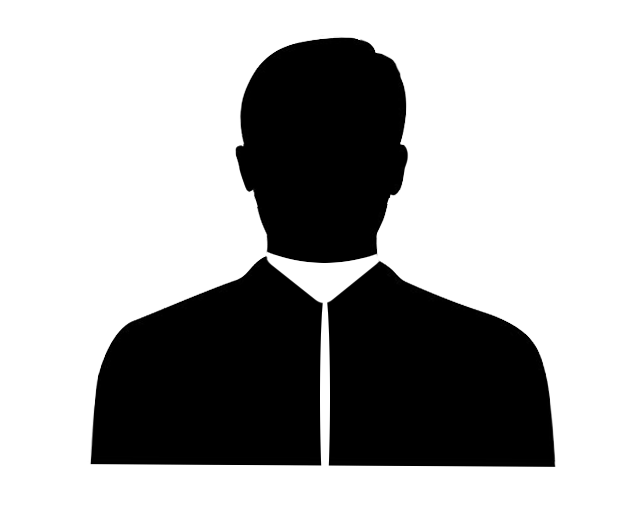
What does the Navigator do?
The Navigator is a button you can launch by pressing on the right click and Selecting Navigator. It is also found at the bottom ribbon of your left editor panel.
It launches a separate panel (by default – to the right), to help you determine which section you are making changes to. This also allows you to jump to different sections of the page to perform edits.
What does History do?
History is a button at the bottom of your left editor panel beside Navigator. It is represented by an incomplete circle with an arrowhead on one end.
This feature allows you to review changes you have made and undo them. You can review individual steps done, at the Actions tab. You can look at saved versions of your website on the Versions tab.
Changes on pages do not save unless you click UPDATE on the editor panel.
Forms and Buttons
How do I create Forms
Our success depends on the success of the companies we serve, which is why we take a customer-first approach to everything we do. Our sales and support staff will do everything in their power to meet your exact shipping needs while looking for opportunities to reduce costs, minimize overhead, and streamline the freight delivery process. With us as your logistics provider, you can focus your time and energy on more important aspects of running your business other than shipping.
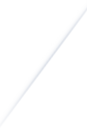
How do I add a Button
From point of origin to point of consumption, we make it fast, easy, and affordable to bring your goods to market. Routing, scheduling, and delivery are our specialties, and we promise to find the most cost-effective means to get your freight where it needs to go, on time. Whether you’re looking for a new dedicated regional fleet or want to explore additional supply chains to meet the growing shipping needs of your growing business, we can help.
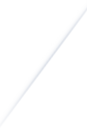
How do I link a Form to a Button
Our extensive nationwide network of motor carriers allows us to meet all of your shipping needs. From dry goods and perishables to hazardous cargo and oversized equipment, no shipment is too big, too small, or too complex for us. And thanks to reliability and dependability of the carriers we contract with, you can rest assured that your freight will arrive on time and without damage. Request your free online freight quote or call us today to discuss your freight hauling needs and to learn how we can get your shipment where it needs to go.

Can I change fonts on all pages?
Comparing shipping rates? Looking for a more affordable logistics provider? Wondering how much a new supply chain will cost? You’re in luck. Our online freight quote tool makes it quick and easy to source all of your shipping needs. Fill out our online submission form and we’ll provide you with a guaranteed truck quote for your immediate review and approval. Unlike some other freight brokers, our online form allows you to provide exact shipment details so you can receive the most accurate quote. No surprises. No games. No gimmicks. Just an honest quote you can trust.
What Our Customers Say
Office Location
1234 Main St.
Suite 200
Phoenix, AZ 85032
Call Today
Phone: 555-444-3333
Fax: 222-333-4444
Email Us
info@mywebsite.com
